In previous post, I started a django project with cookiecutter. Then, I added poetry and ruff to the project. In this post, I will add more settings/configurations for the project, so I can use this as my template for other projects.
Prerequisite
- Python installed. (I am using pyenv to use different versions for other projects. For windows, you can use pyenv-win.)
- Docker and Docker-compose installed. (If you prefer GUI, you can install Docker Desktop, Docker Desktop includes docker compose.)
- Build Django Project with Cookiecutter
- Add Poetry to Dockerized Django project with Cookiecutter
- Add Ruff to Dockerized Django project with Cookiecutter
Makefile
First thing I want to add is makefile. We can create a file to use as scripts, but I think makefile will be much easier to run the commands on console. The main reason of this is docker and poetry. Docker, docker-compose and poetry commands are quite complicated for me, so I will put all the commands into make file to make the commands easy. Create a file named makefile in root directory.
SHELL=/bin/bash start: ## Start the docker containers @echo "Starting the docker containers" @docker-compose -f local.yml up @echo "Containers started - http://localhost:8000" up: start # alias for start poetry-export: @echo "Exporting poetry requirements to requirements/local.txt" @poetry export --without-hashes --with dev -f requirements.txt -o requirements/local.txt @echo "Exporting poetry requirements to requirements/base.txt" @poetry export --without-hashes -f requirements.txt -o requirements/base.txt @echo "Exporting poetry requirements to requirements/production.txt" @poetry export --without-hashes --with prod -f requirements.txt -o requirements/production.txt stop: ## Stop Containers @docker-compose -f local.yml down --remove-orphans build: stop ## Build Containers @docker-compose -f local.yml build build-new: poetry-export stop ## Build Containers @docker-compose -f local.yml build --no-cache --pull migrations: ## Create DB migrations in the container @docker-compose -f local.yml run --rm --user="$(id -u):$(id -g)" django python manage.py makemigrations migrate: ## Run DB migrations in the container, optionally with app and migration as `make app=<app> migration=<migration_file_without_.py> migrate` @docker-compose -f local.yml run --rm --user="$(id -u):$(id -g)" django python manage.py migrate $(app) $(migration)
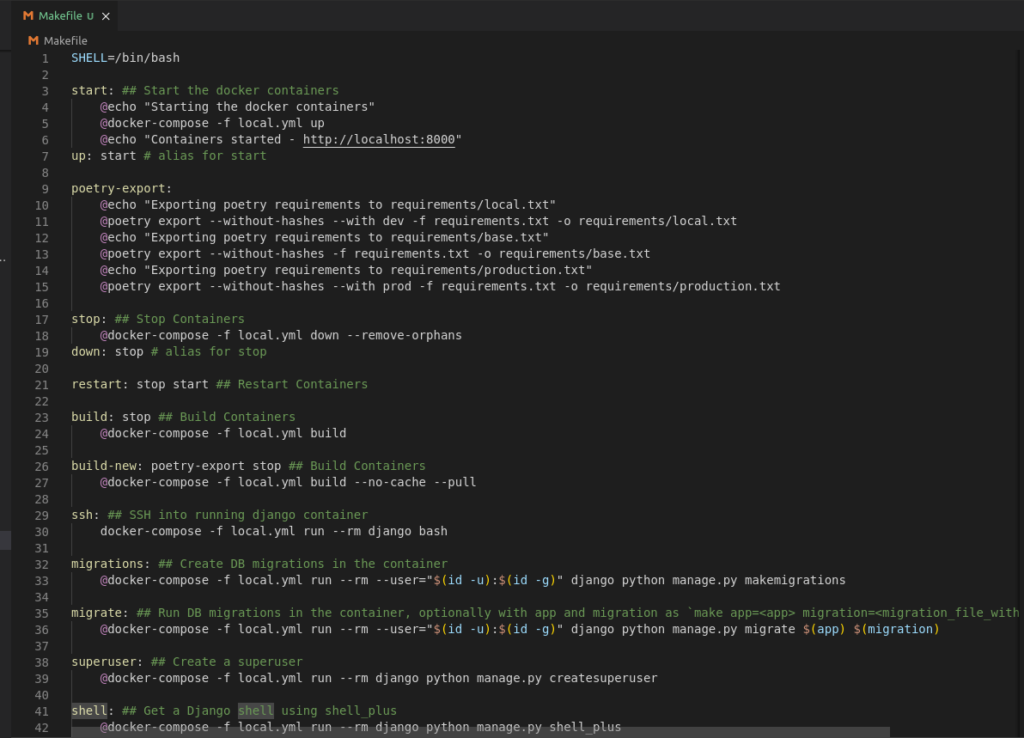
Script files
The makefile sometimes does not take the variable as I expected. I couldn’t find out the correct way to pass the variable. In this case, we can make the script file to work around. I made manage and runtests script files in root directory.
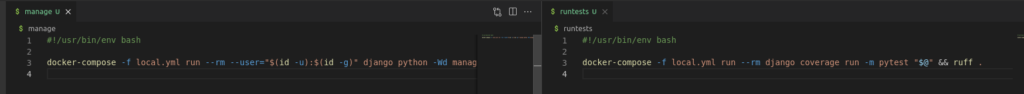
###runtests #!/usr/bin/env bash docker-compose -f local.yml run --rm django coverage run -m pytest "$@" && ruff . ###manage #!/usr/bin/env bash docker-compose -f local.yml run --rm --user="$(id -u):$(id -g)" django python -Wd manage.py "$@"
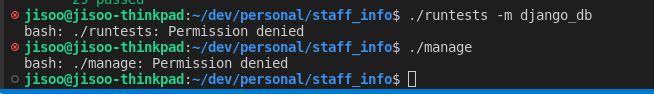
After create the script file, I tried to run them. and I got error permission denied. You can run ls -la on your bash and see if the script files have execute permission or not.
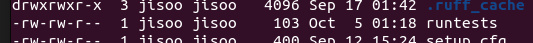
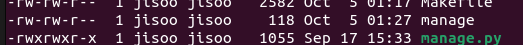
r = read, w = write, x = execute. I don’t have permission to execute the file. How do I change or add permission?
chmod +rwx <file_or_directory_name>
In this case, I already have read and write permission, so I could use just
chmod +x runtests chmod +x manage
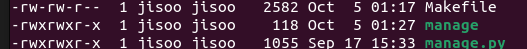
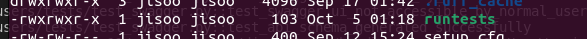
pytest.ini
Create new file named pytest.ini in root directory. I won’t explain all the details, but just copy the file content here. But you can refer to the pytest documentation for configuration and options to see what they are doing.
[pytest]
addopts = --ds=config.settings.test
--reuse-db
-s
python_files = tests.py test_*.py
norecursedirs =
.*
compose
dist
docs
htmlcov
locale
node_modules
requirements
static
staticfiles
templates
markers =
admin
core
template_tags
templates
users
urls
widgets
VSCode Workspace Settings
You can configure the vscode settings globally. That’s what I used to do that. However, when working with teams, it is better to have the same workspace settings. Hit ctrl+shift+p and type workspace settings to open up the settings.json file.
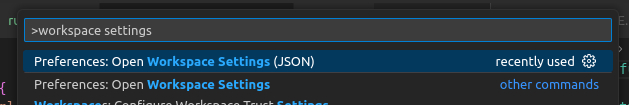
Then, copy paste below settings.
{
"files.associations": {
"*.html": "django-html",
"*.css": "tailwindcss"
},
"[python]": {
"editor.defaultFormatter": "ms-python.black-formatter"
},
"[html][django-html][handlebars][hbs][mustache][jinja][jinja-html][nj][njk][nunjucks][twig]": {
"editor.defaultFormatter": "monosans.djlint"
},
"editor.formatOnSave": true,
"djlint.formatCss": true,
"djlint.formatJs": false,
"djlint.closeVoidTags": true,
"djlint.formatAttributeTemplateTags": true,
"djlint.profile": "django",
"html.format.enable": true,
"html.format.templating": true,
"ruff.lint.args": ["\"args\": [\"--config=pyproject.toml\"]"],
}
We haven’t covered the tailwindcss in this series, so you can remove tailwindcss settings if you don’t like to use tailwind.


